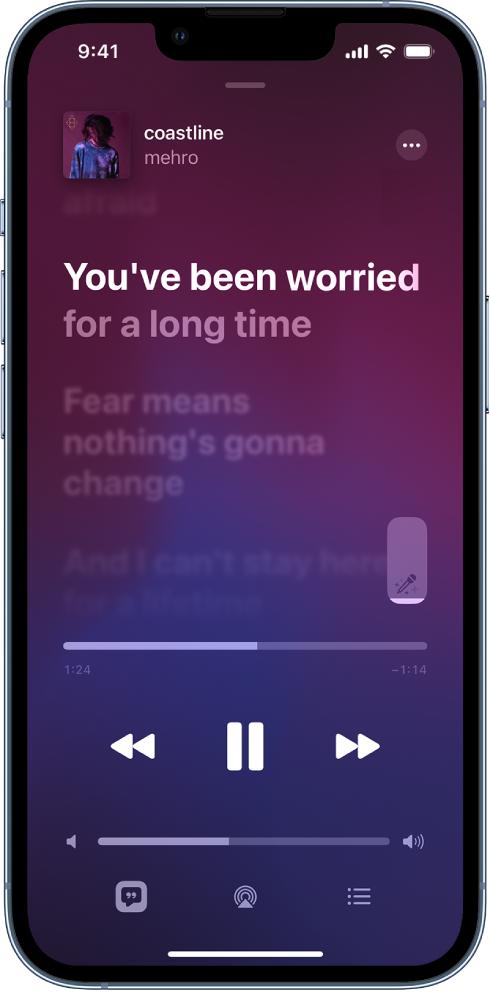Sing along with Apple Music on iPhone
Sing along with Apple Music on iPhone
In the Music app ![]() , with iOS 16.2 and an Apple Music subscription, you can use Apple Music Sing to view real-time, beat-by-beat lyrics for select songs, as well as adjust the volume of a song’s vocals—allowing you to sing along with the music while viewing the lyrics as they’re highlighted.
, with iOS 16.2 and an Apple Music subscription, you can use Apple Music Sing to view real-time, beat-by-beat lyrics for select songs, as well as adjust the volume of a song’s vocals—allowing you to sing along with the music while viewing the lyrics as they’re highlighted.
Adjust a song’s vocal volume
-
Tap the player to open Now Playing, then tap
 .
. -
Touch and hold
 , then drag the slider up or down to adjust the vocal volume.
, then drag the slider up or down to adjust the vocal volume. -
To turn off Apple Music Sing for the song, tap the slider.
If you’re listening to a song playing with Dolby Atmos and you turn on Apple Music Sing, Dolby Atmos turns off and the song plays without surround sound. If you turn off Apple Music Sing, the song plays with Dolby Atmos.
Apple Music Sing is available on iPhone 11 and later and iPhone SE (3rd generation) using iOS 16.2 or later.