iPad keyboards
iPad keyboards
iPad keyboards (sold separately) help protect your iPad and allow you to type while viewing the entire iPad screen.
All keyboards attach directly to iPad and close to create a thin cover.
Magic Keyboard and Magic Keyboard Folio
Magic Keyboard for iPad (compatible with iPad Air and iPad Pro) and Magic Keyboard Folio (compatible with iPad (10th generation)) include a built-in trackpad, which you can use to move around the iPad screen, open apps, and more.
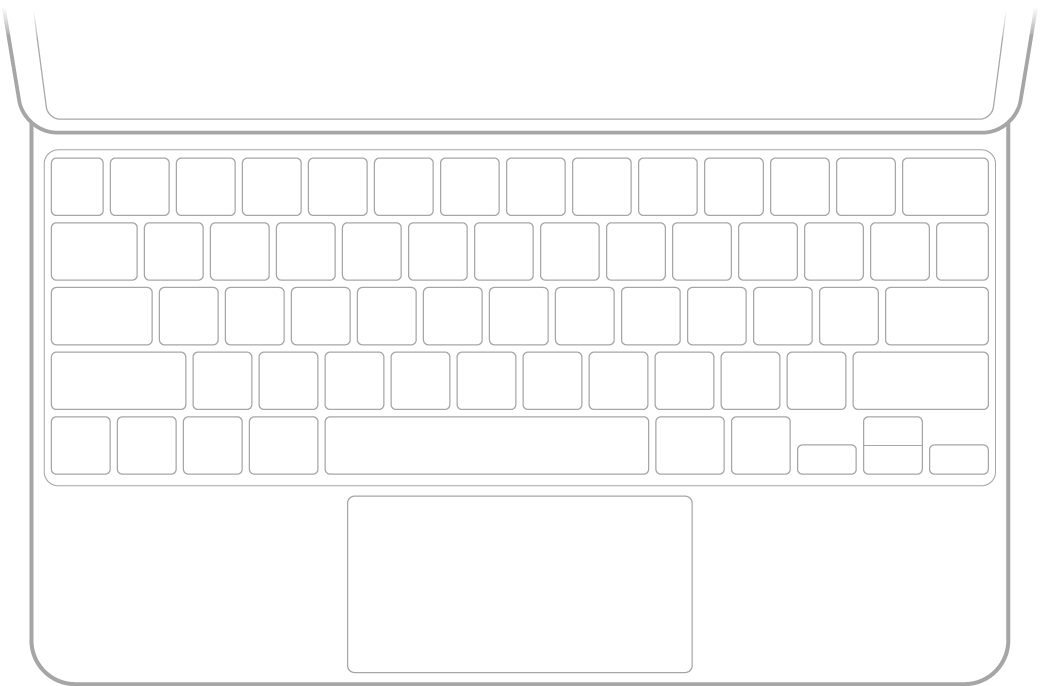
To adjust the keyboard brightness of the Magic Keyboard for iPad Air and iPad Pro, go to Settings > General > Keyboard > Hardware Keyboard, then drag the slider.
Important: The Magic Keyboard and Magic Keyboard Folio contain magnets that hold iPad securely in place. Avoid placing cards that store information on a magnetic strip—such as credit cards or hotel key cards—on Magic Keyboard and Magic Keyboard Folio surfaces that attach to iPad, as such contact may demagnetize the card.
For more information, see the Apple Support articles, Set up and use Magic Keyboard for iPad and Set up and use Magic Keyboard Folio.
Smart Keyboard and Smart Keyboard Folio
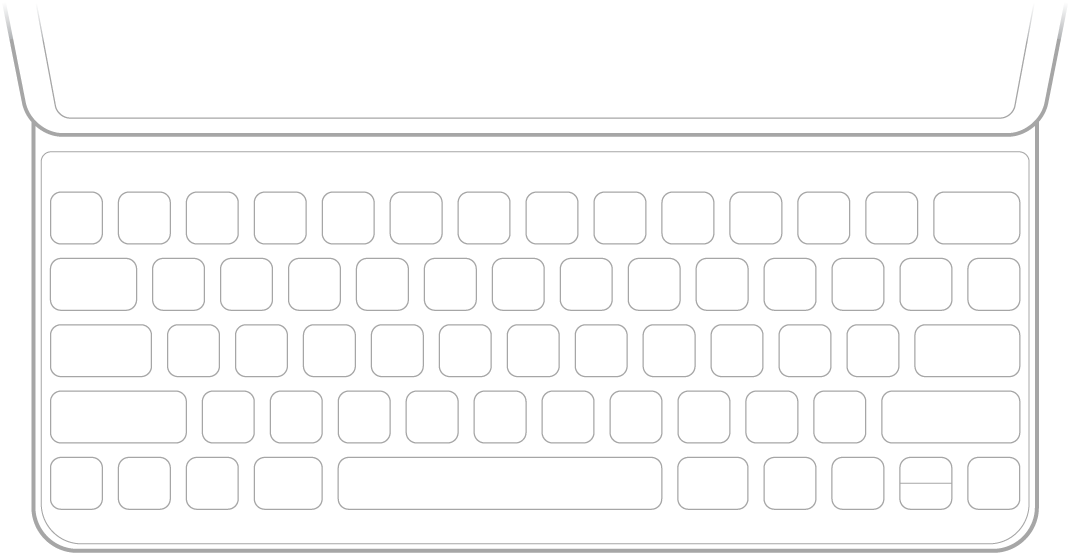
Smart Keyboard and Smart Keyboard Folio don’t require batteries or external power.
Smart Keyboard is compatible with the following models:
-
iPad (7th generation and later)
-
iPad Air (3rd generation)
-
iPad Pro 9.7-inch
-
iPad Pro 10.5-inch
-
iPad Pro 12.9-inch (1st and 2nd generation)
Smart Keyboard Folio is compatible with the following models:
-
iPad Air (4th generation and later)
-
iPad Pro 11-inch (all generations)
-
iPad Pro 12.9-inch (3rd generation and later)
For more information, see the Apple Support article, Use your Smart Keyboard Folio or Smart Keyboard.






