How to Chat with Apple Support

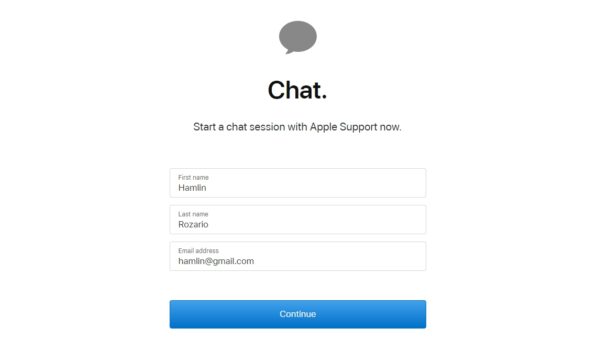
If you’re unable to resolve any issue that you’re facing with an Apple device or service despite reading our articles, you can always get in touch with an official Apple Support agent for further assistance.
Apple has always been lauded for its stellar customer service, but to chat with a live Apple agent you’ll have to go through a few steps first. Whether you’re facing hardware-related issues with your iPhone, iPad, Mac, Apple TV, Apple Watch, or you have questions regarding an accidental purchase from the App Store, or just about any other issue related to your Apple products, you can try to get it resolved by contacting Apple Support.
Never contacted Apple Support before? No problem, we’ll be walking you through the necessary steps to chat with an Apple Support agent within a couple of minutes.
How to Chat with Apple Support
You can follow these steps to quickly chat with a live agent at Apple Support from any device with a web browser. Without further ado, let’s get started.
- Head over to getsupport.apple.com from your web browser. It’s important to note that the chat support option may be unavailable for issues related to Apple services. So, make sure you choose any of the Apple devices listed here.

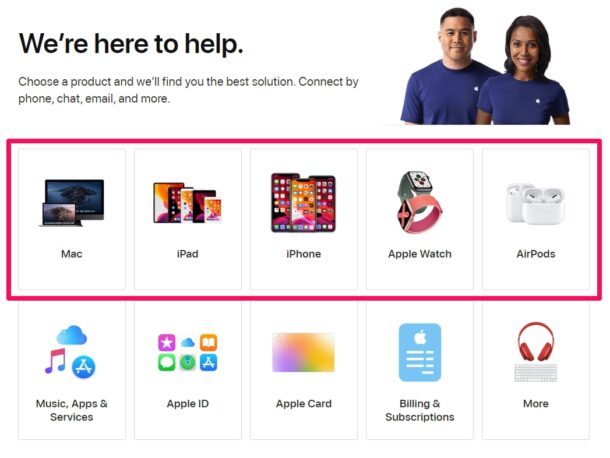
- Various device-related issues will be listed in this menu. Select the issue you’re facing with your device.


- Now, you’ll be shown a list of support topics. To quickly chat with a live agent, click on “The topic is not listed” as shown below.

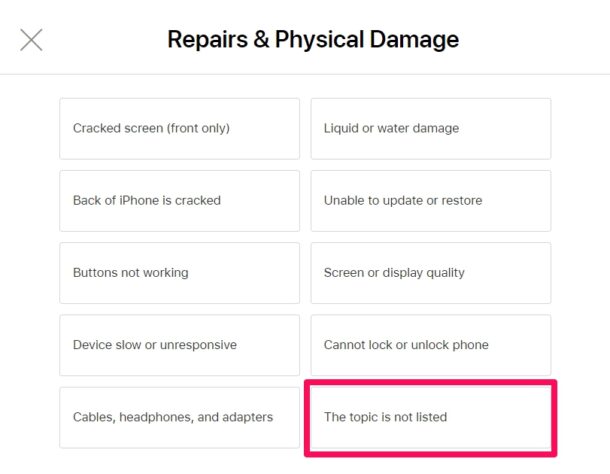
- Next, briefly explain the issue that you’re facing and click on “Continue”.

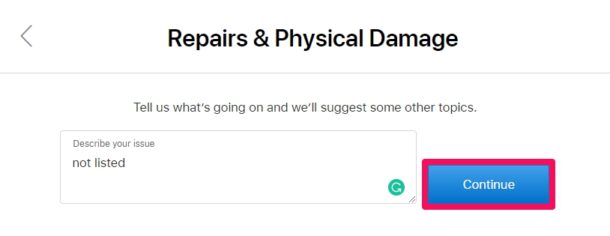
- Now, you’ll see the “Chat” option. Click on it to start a chat session.

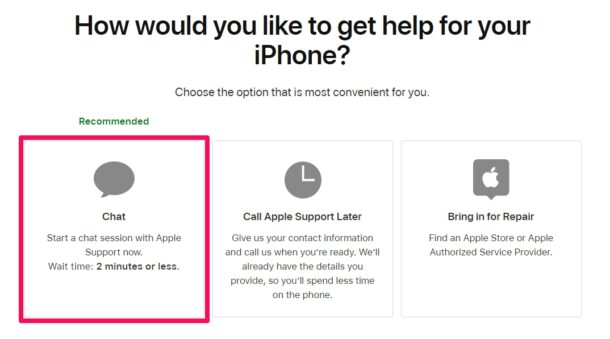
- There’s one last step before you can actually chat with the agent. You’ll either need to sign in with your Apple account and choose one of the Apple devices linked to your account, or manually enter the serial number, IMEI, MEID in the text field. Click on “Continue” when you’re done.

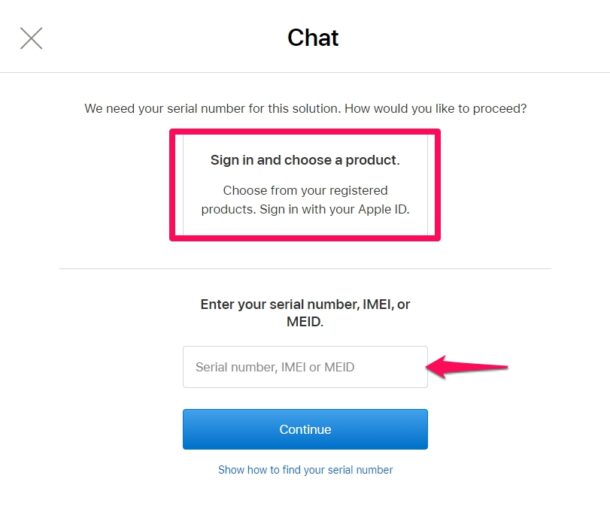
- Now, simply enter your name and email address and click on “Continue” to begin the chat session.

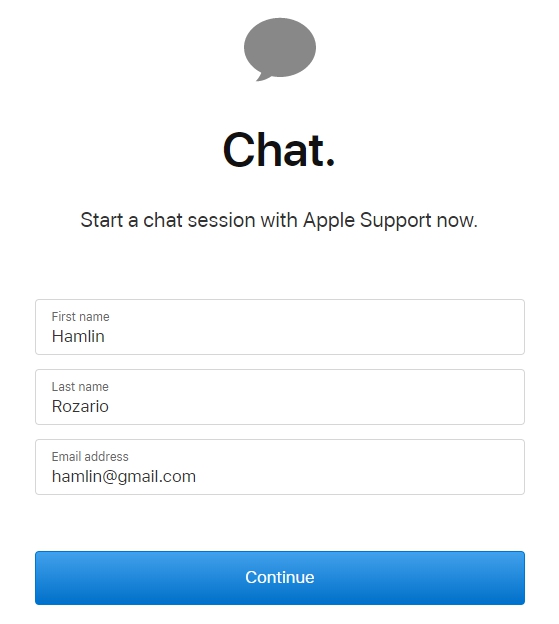
There you go. Now you know how to initiate a chat session with an Apple Support agent from any device.
When you start a chat session, your browser will open a new window for the chat. If you close it accidentally, you’ll have to go through the above steps all over again to chat with the agent. Wait time for the chat session is usually about 2 minutes or less, but this could vary depending on the time of the day.
Alternatively, you can talk to a live agent at Apple by calling Apple’s Technical Support number directly at 1-800-275-2273. Use this number if you’re impatient and you want to immediately talk to a human. Or, you can dial 1-800-692-7753 (1-800-MY-APPLE) and press 0 repeatedly if you don’t want to talk to the automated voice.
Chatting or talking to an actual person at Apple Support is usually the fastest way to resolve an issue you couldn’t successfully troubleshoot on your own, or with the help of third party sites and resources. Apple support reps are usually really helpful and well-trained, and should be able to assist you quickly.
Finally, it’s worth remembering that if you want to reach Apple support, you should make sure to do so directly through Apple.com, through Apple phone numbers, or through an Apple authorized support center.
We hope you were able to quickly get in touch with an Apple Support agent without much trouble. What problem are you facing with your device? Were you able to resolve it by talking to Apple? Share your valuable thoughts and experience in the comments section down below.






