What Does PCIe x16 Mean? [Beginner’s Guide]
What does PCIe x16 mean, and why does it matter?
Today, I’ll be diving into everything you need to know to understand this specification whenever you see it, including how different PCIe generations compare and what devices use PCIe x16.
Let’s not waste any time, and dive right in!
What Does PCIe x16 Stand for?
First, let’s just break down “PCIe x16”.

“PCIe” means “PCI Express”, referring to the dominant standard of PC motherboard expansion for the past twenty or so years.
That “x16” is a specification referring to either the x16 PCIe slot form factor (physical length of the slot) or a full x16 lanes of PCI Express bandwidth (electrical bandwidth of the slot). Usually both, but not always.
With the name itself broken down, we can now dive into deeper definitions of PCI Express and PCIe x16.
What is PCI Express?
As mentioned prior, PCI Express is the dominant standard for PC expansion cards and has been since its debut.
That “PCI” stands for “Peripheral Component Interconnect” if you’re curious, and there were also a few (very old) non-Express PCI versions before we got PCIe.
The main reason PCI Express is the dominant standard for PC expansion cards is that it doubles its bandwidth every generation, making it by far the fastest slot on any motherboard where it happens to be present.
PCI Express also allows flexibility by coming in 4 different slot sizes and matching lane configurations*:
- PCI Express x1 — Single lane, smallest slot.
- PCI Express x4 — Four lanes, second-smallest slot.
- PCI Express x8 — Eight lanes, second-largest slot.
- PCI Express x16 — Sixteen lanes, largest slot.
*some slots may not have matching lanes in bandwidth, more on this throughout the article.
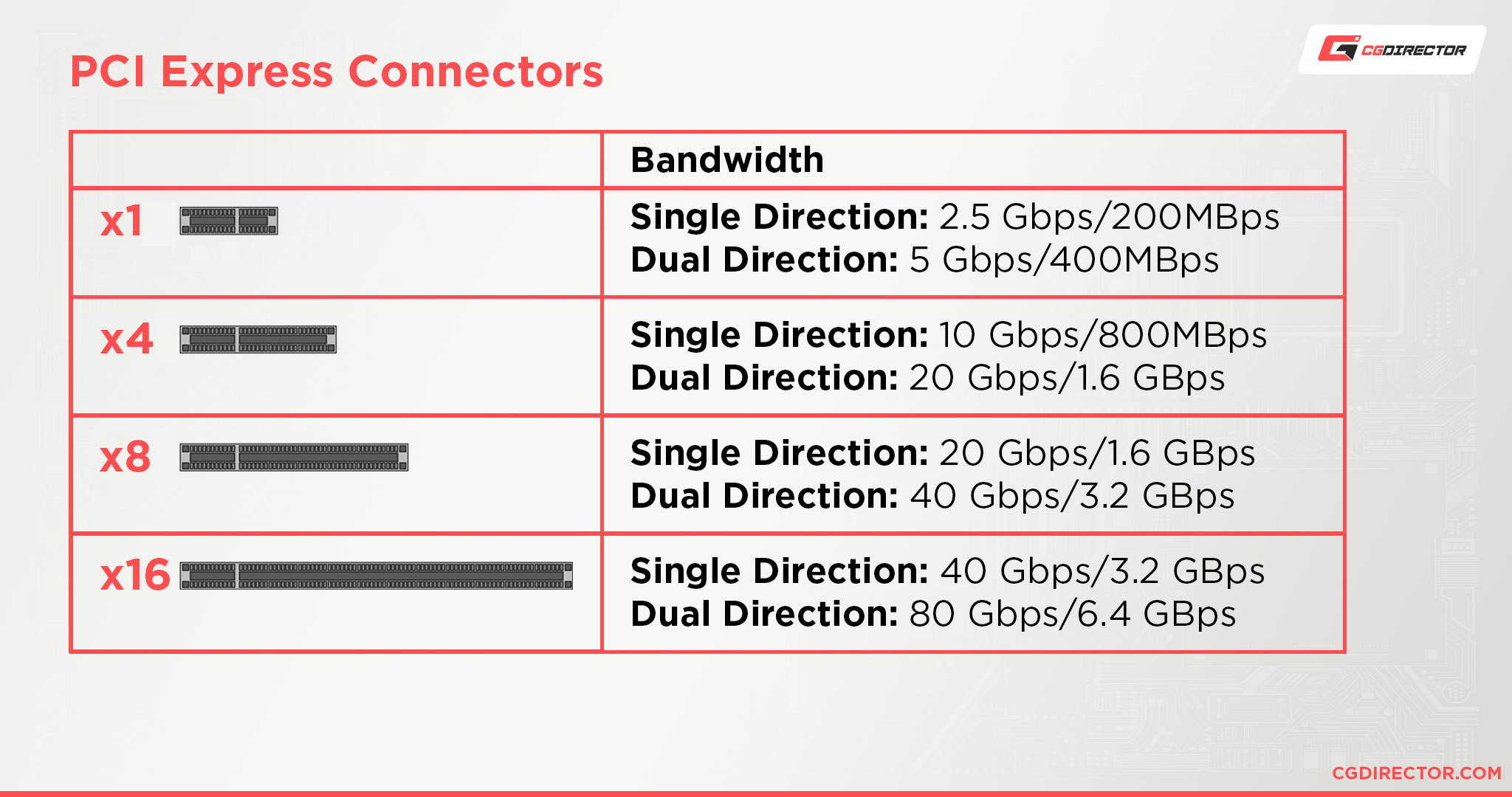
Today, our main focus is on PCIe x16, so let’s dive deeper into that.
What Does PCIe x16 Mean?
PCIe x16 is your 16-lane PCI Express slot, or at least your largest/longest PCI Express slot. It is the most high-bandwidth, high-performance expansion slot inside any PC.
Devices Commonly Used With PCIe x16 Slots
So, what usually goes in a PCIe x16 Slot? It largely breaks down into the following three categories:
- Graphics Cards — The most common use for a PCIe x16 slot is a graphics card, or GPU.
- Heavy Duty Networking Cards* — For high-end networking environments (servers, etc), the higher bandwidth of PCIe makes sense for managing multiple Ethernet connections at once.
- Heavy Duty Storage Cards* — Also usually on servers, some heavy-duty storage setups (like multi-drive RAID setups with lots of high-capacity drives) may be managed by a PCIe x16 RAID card.
In general, PCIe x16 is mostly known for being used with graphics cards. Other PCIe x16 cards tend to be rarer and very workload-specific.
*These are also common in an x8 form factor.
How Different Versions of PCIe x16 Compare
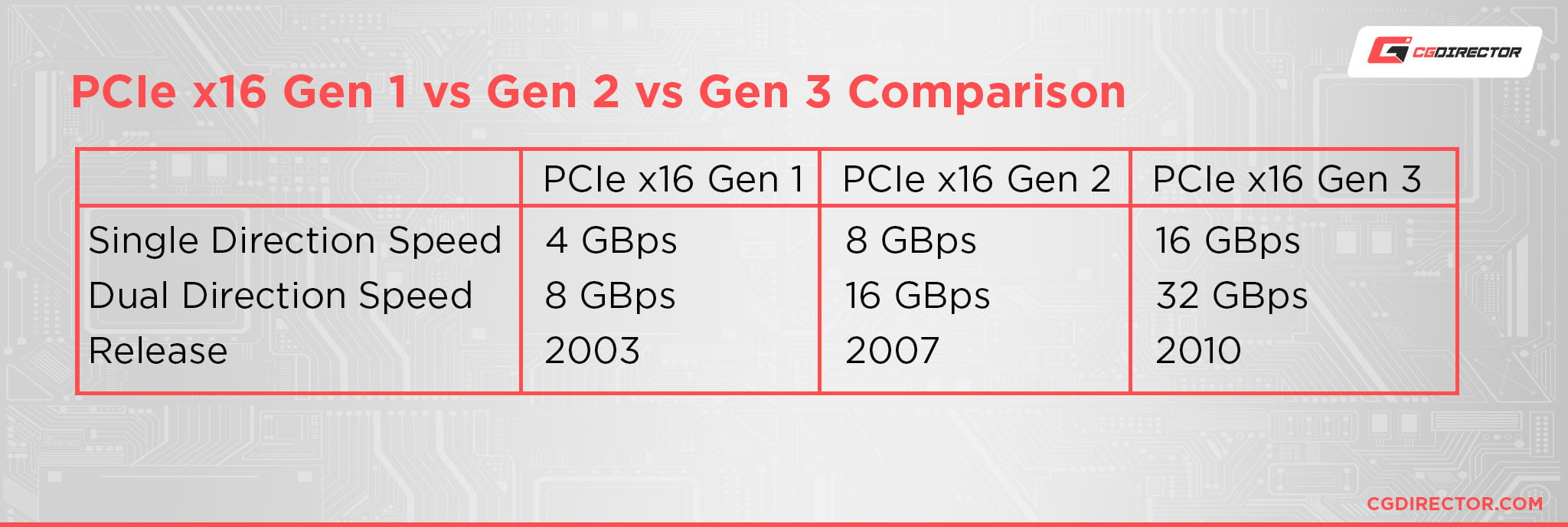
PCIe x16 Gen 1
- Single Direction Speed: 4 Gigabytes per second
- Dual Direction Speed: 8 Gigabytes per second
- Release Date: 2003
Originally released in 2003, the first PCI Express standard introduced the x16 slot with unprecedented bandwidth.
It was also the first successor to the original PCI, often sharing space on motherboards with regular PCI slots.
PCIe x16 Gen 2
- Single Direction Speed: 8 Gigabytes per second
- Dual Direction Speed: 16 Gigabytes per second
- Release Date: 2007
Just four years after the original release in 2003, PCI Express Gen 2 dropped in 2007.
Boasting a full double-speed improvement over the original standard, PCIe Gen 2 lived up to the promises made by the evolving standard.
Non-Express PCI slots were still common at this time, too, for supporting older peripherals.
PCIe x16 Gen 3
- Single Direction Speed: 16 Gigabytes per second
- Dual Direction Speed: 32 Gigabytes per second
- Release Date: 2010
PCI Express Gen 3 is probably the first “modern” PCI Express standard and has by far the longest lifespan, being released in 2010 and not succeeded until 2017.
Over the course of PCI Express Gen 3’s life, many advancements were being made in the PC hardware space, including the increasing adoption of SSDs and the removal of legacy ports like PCI.
One change introduced by PCIe Gen 3 that continues into the newer generations is the introduction of NVMe M.2 slots onto the motherboard.
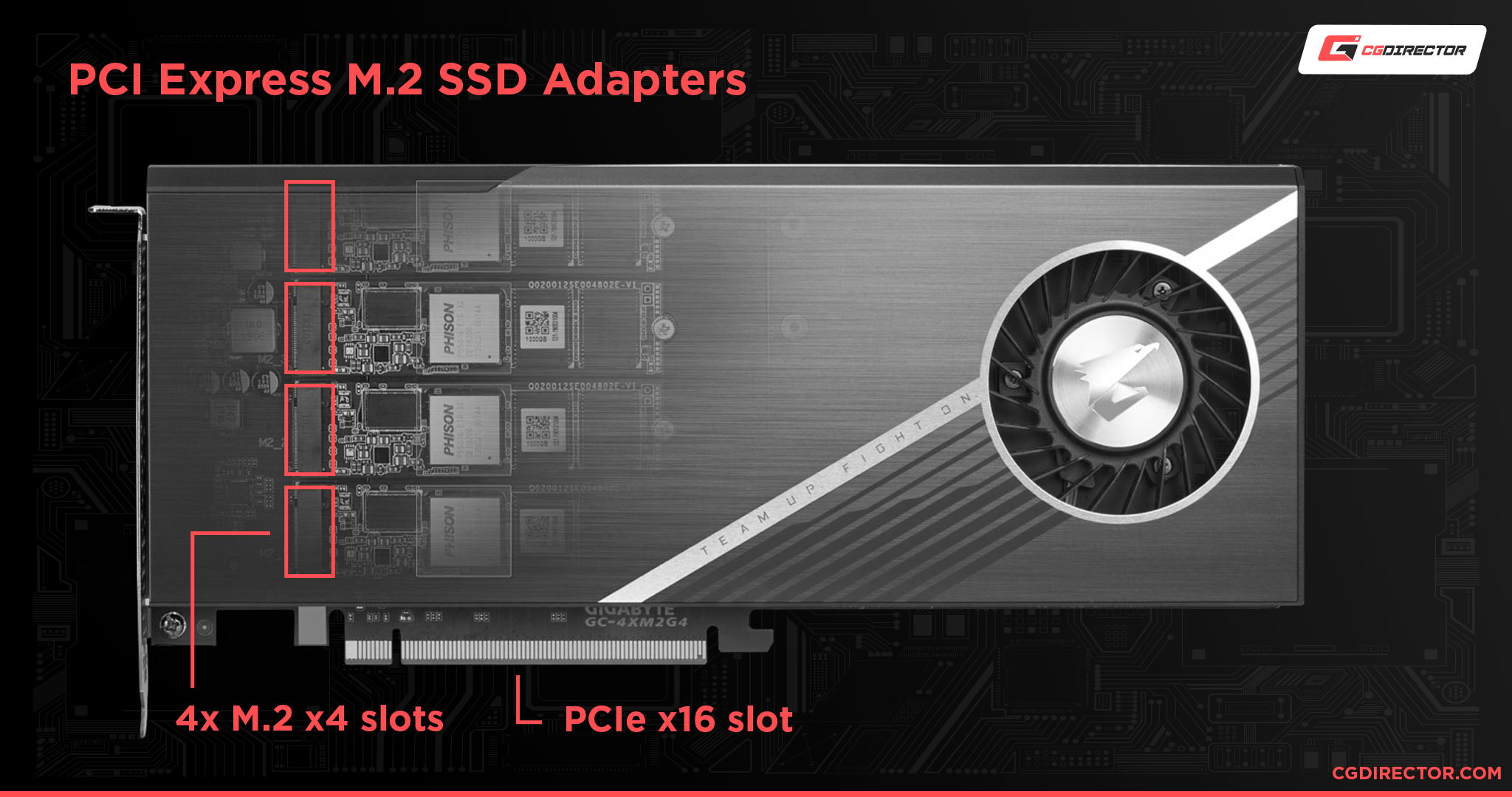
These enable SSDs with PCI Express bandwidth, though they’re usually limited to x4 bandwidth. However, x16 and x8 cards can be used for adding M.2 to systems without the slot.
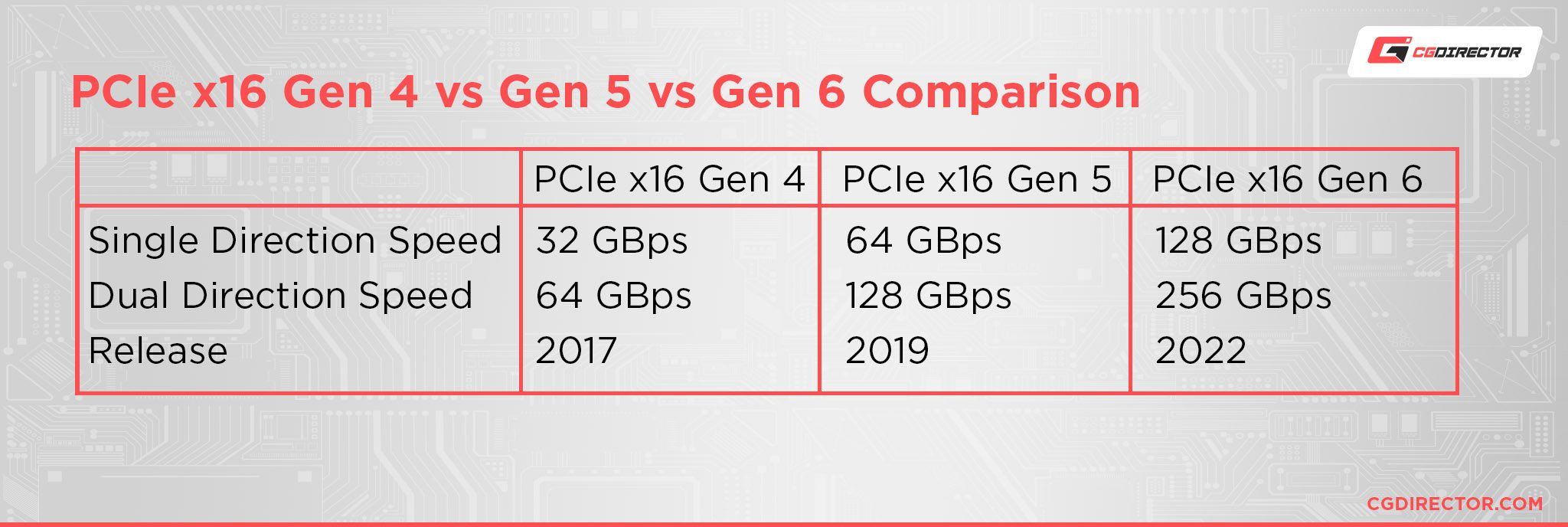
PCIe x16 Gen 4
- Single Direction Speed: 32 Gigabytes per second
- Dual Direction Speed: 64 Gigabytes per second
- Release Date: 2017
PCI Express Gen 4 is one of the current standards and the most common in motherboards released since 2017.
Once we breach PCI Express Gen 4— which was the first major change to PCIe in the seven years since Gen 3— we also start breaching the higher-end of what NVMe storage and modern GPUs are capable of.
Even last-gen GPUs begin to breach the maximum bandwidth capabilities offered by PCIe Gen 3, requiring PCIe 4.0 or newer:
GPURequired PCIe Gen. & Lane Count
for < 1% performance lossRequired PCIe Gen. & Lane Count
for < 5% performance lossGTX 1660 SuperPCIe 3.0 x4PCIe 3.0 x4RTX 2060 SuperPCIe 3.0 x8PCIe 3.0 x4RTX 2080 TiPCIe 3.0 x16PCIe 3.0 x8RTX 3060 TiPCIe 4.0 x8PCIe 4.0 x4RTX 3080PCIe 4.0 x8PCIe 4.0 x4RTX 3090PCIe 4.0 x16PCIe 4.0 x8
PCIe x16 Gen 5
- Single Direction Speed: 64 Gigabytes per second
- Dual Direction Speed: 128 Gigabytes per second
- Release Date: 2019
PCI Express Gen 5 was released in 2019 and served as a quick high-end refresh to Gen 4 boards.
This is also the fastest version of PCI Express currently available at the time of writing (late 2022) since Gen 6 has been announced but not actually launched in market-ready motherboards yet.
At the time of writing, not even the most powerful GPUs available on the market— like the RTX 4090— can fully saturate the bandwidth offered by PCI Express 5.0 x16.
The day when we need more than PCIe Gen 5 for running GPUs without bottlenecks should be pretty far away.
PCIe x16 Gen 6
- Single Direction Speed: 128 Gigabytes per second
- Dual Direction Speed: 256 Gigabytes per second
- Release Date: 2021* (Announced, not actually in motherboards at the time of writing, likely to come to market in 2022)
PCI Express Gen 6 is the newest PCI Express standard, but thus far has only been announced and has yet to be seen in motherboards.
Even if it does become available, outlets like Anandtech suspect that we won’t see commonplace usage of PCIe Gen 6 until 2023, and consumer boards may not even get the feature until 2024.
And, yeah— I highly doubt any graphics cards released in the next five years will be saturating the usage of PCIe Gen 6 x16 bandwidth.
Are All PCIe x16 Slots The Same?
Besides the generational differences discussed directly above, it’s important to clarify that on many motherboards, PCIe x16 lanes may actually be restricted to x8 bandwidth instead.
Alternatively, there may be only a single x16 slot instead of an additional x16 slot on x8 bandwidth. Cuts like these are usually made to make the motherboard cheaper to produce, which is why you see these compromises in budget boards so often.
You can usually see the difference if you look carefully enough, though, as shown in the image below:
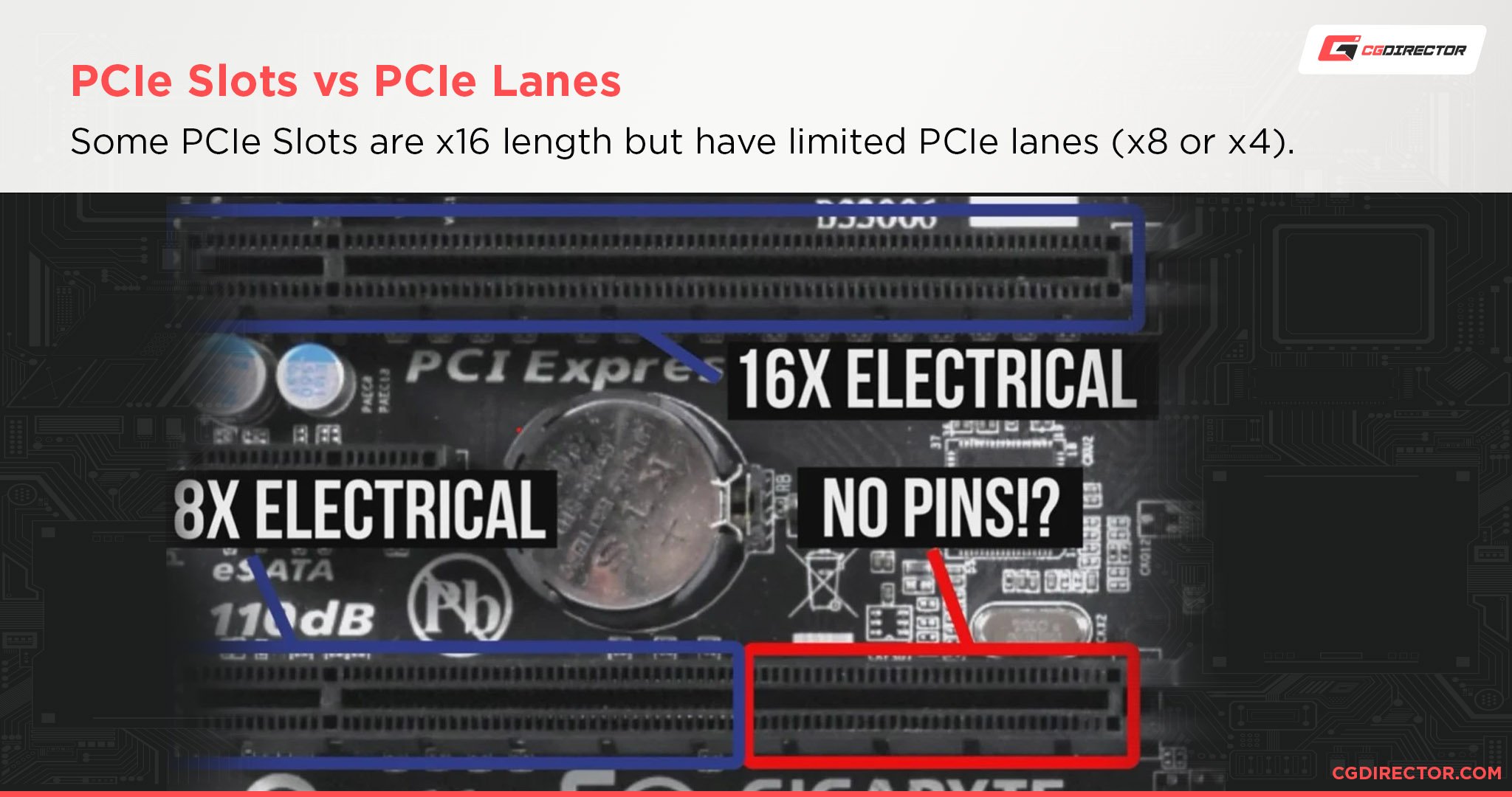
Usually, you’ll only see multiple full-size, full-bandwidth PCIe x16 Slots on a higher-end motherboard.
Higher-end boards with better chipsets and more powerful CPUs are able to more effectively utilize all of the raw bandwidth needed for multiple full-speed PCIe x16 slots.
FAQ
How Do PCIe Lanes Work In a Motherboard?
Curious about how PCIe Lanes work and how many you need to support your PC’s workloads? Consider Alex’s Extended Guide To PCIe Lanes.
Before you consider heading off there, though, I do have a few quick tips about PCIe Lanes:
- Users who are only using a single x16 card usually don’t need to worry about buying higher-end boards or CPUs for increased lane support.
- The visual difference between a True PCIe x16 Slot and an x8 PCIe x16 Slot is obvious once you know what you’re looking for.
- The higher-end boards are generally the better bet if you plan on using multiple PCI Express expansion cards, NVMe drives, or both. Higher-end boards will also support higher RAM speeds and CPU overclocking headroom.
Can PCIe x16 Cards Be Used In PCIe x8 Slots or Vice Versa?
Yes, in both directions! There is a catch, though.
For PCIe x8 cards used in PCIe x16 slots, there is no downside. Larger slots can support smaller cards without any problems.
For PCIe x16 cards used in smaller PCIe x8 slots, basic compatibility is still maintained…but since not all of the connector is being used and you’re on a slower slot in general, not all of the bandwidth is going to be kept.
So PCIe x16 cards work in x8 slots but may face performance degradation as a result, especially high-end cards.
Are There PCIe x16 SSDs?
Nope! PCI Express and NVMe SSDs don’t tend to use x16 bandwidth. NVMe SSDs are reliant on PCIe x4 bandwidth with dedicated M.2 NVMe slots.
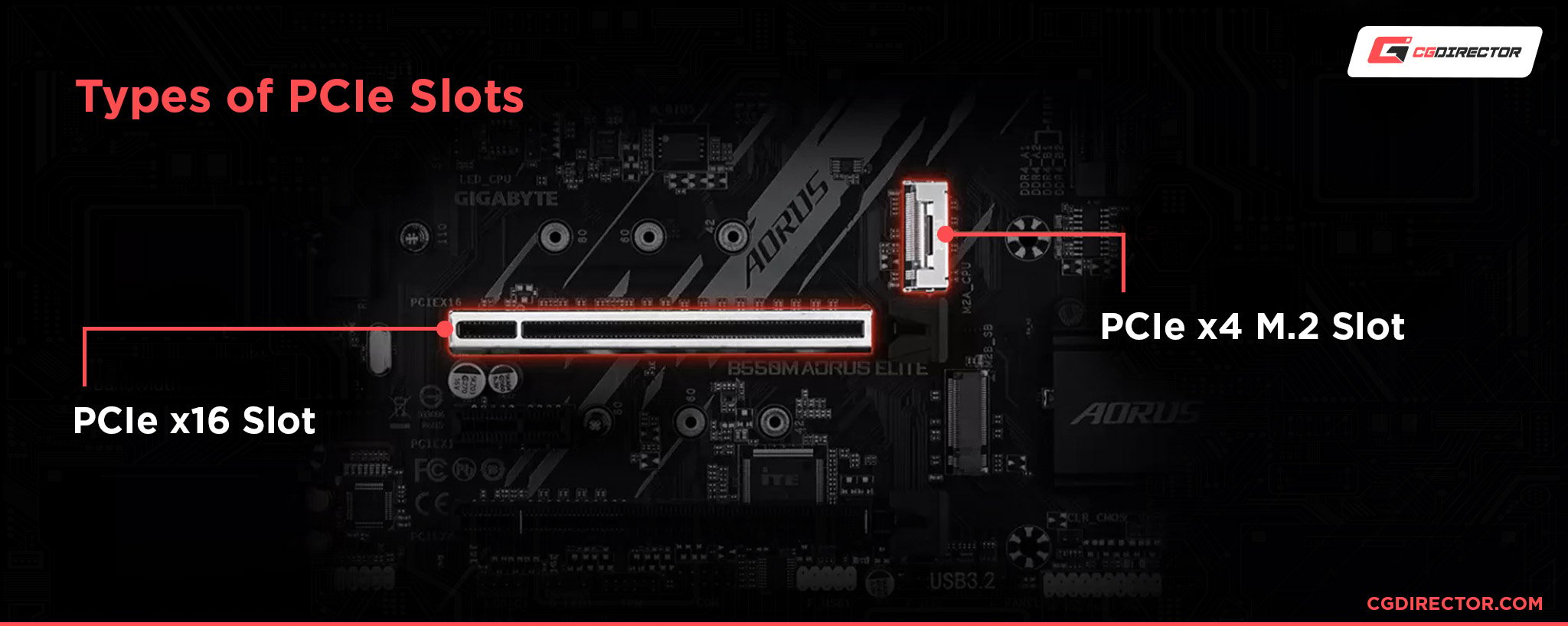
Meanwhile, most PCI Express SSDs that came in actual cards have long since been phased out in favor of NVMe drives as well.
Even Intel’s specialized Optane SSDs, which still come in a card form factor, rely on PCIe x4 instead of x16.
Over to You
And that’s it, at least for now! I hope that this article helped you come to a fuller understanding of PCIe x16!
I tried to answer any pressing questions you might have about the PCIe x16 slot in this article, but feel free to ask any more you may have in the comments below or head to the CGDirector Forums to interact with the rest of the team and community.
Until then or until next time, have a good one! And remember to double-check your PCIe x16 slots if you’re using a multi-GPU configuration since some high-end cards can be bottlenecked by PCIe x8!






