View your data in Health on iPhone
To help you keep track of your health data over time, Health can alert you to significant changes in types of data like resting heart rate, number of steps, and amount of sleep. Trend lines show you how much these metrics have changed and for how long.
Tap Summary at the bottom left, then scroll down to Trends to view any recent trends.
If Health has detected trends, you can do the following:
View more data about a trend: Tap its graph.
View more trends: Tap View Health Trends.
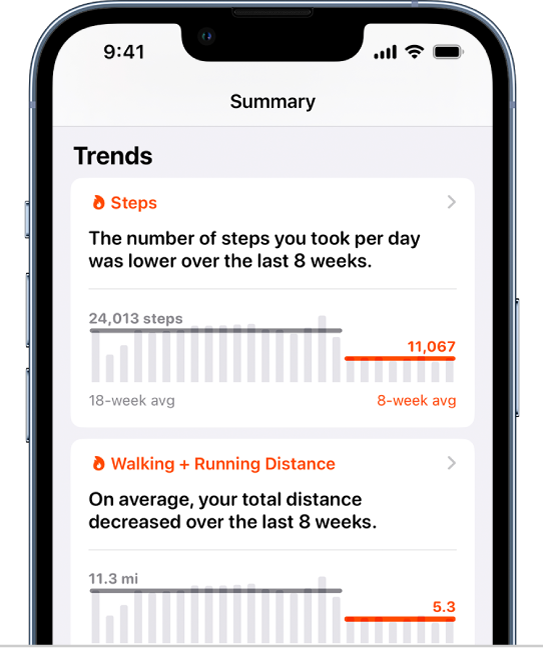
To receive notifications about your health trends, tap Summary at the bottom left, tap your picture or initials at the top right, tap Notifications, then turn on Trends.






