Reset Apple Watch | Guide
It is essential to reset Apple Watch as soon as the Apple Unlock software completes the unlocking process. This procedure will erase all content (data, media) and settings from your smartwatch.
Below, you will get a detailed guide on how to reset Apple Watch depending on its Series. However, it is worth noting one thing. When you choose to run Apple unlock software on your smartwatch, you do not have to unpair your Watch from your iPhone. The software automatically removes the Activation Lock from your smartwatch.
How to reset Apple Watch Series 1, 2
The reset process is fast and straightforward:
- Step 1. Wait for your smartwatch to boot.
- Step 2. When you see the startup screen, you should press-hold the Digital Crown for several seconds.
- Step 3. There will be a Restart Setup option on the display, so click the ‘Reset’ button.
- Step 4. Wait until your smartwatch resets.
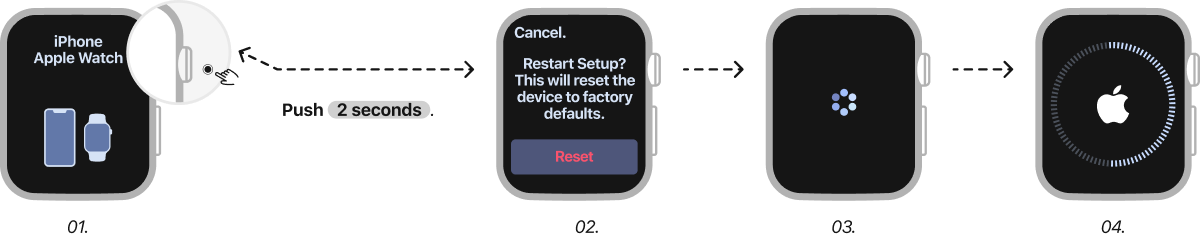
How to reset Apple Watch Series 3
The procedure of resetting the Series 3 device is also simple:
- Step 1. You need to press-hold the smartwatch Digital Crown for a few seconds.
- Step 2. The display will show a Restart Setup option with two buttons..
- Step 3. You should choose the ‘Reset’ button and click it.
- Step 4. Patiently wait for your Apple Watch to reset.







