How to create an new Apple ID on any device
When you’re getting into the Apple ecosystem, there’s no way around it — you need to create an Apple ID, since that links not just your devices but services such as HomeKit, iCloud, and Apple Music. Here’s a preview of what you need to do on an iPhone, iPad, Mac, or the web.
How to create an new Apple ID on an iPhone or iPad
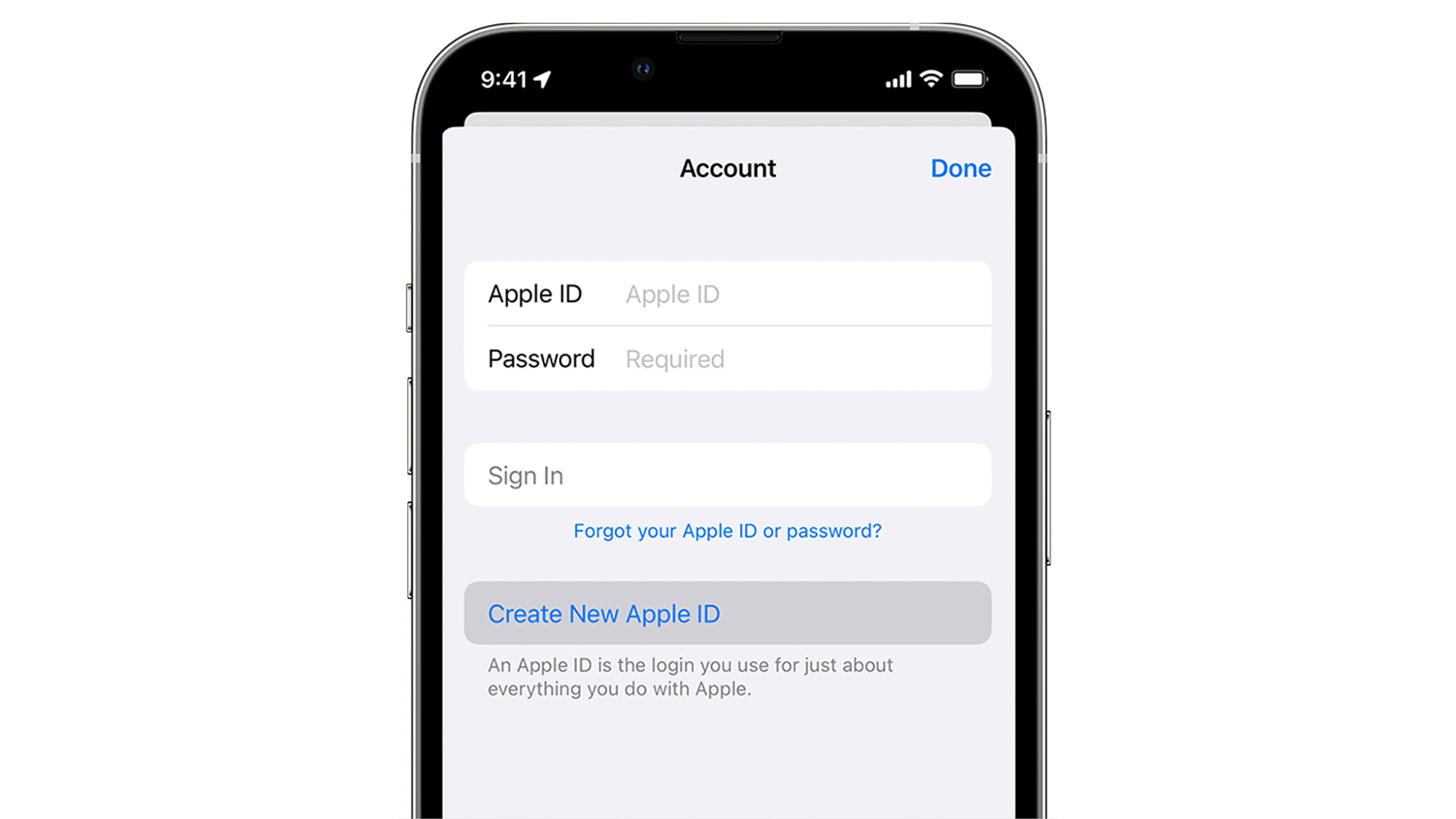
Apple
With any new iPhone or iPad, you’ll be prompted to create an Apple ID during the setup process. But if you choose to skip this for whatever reason, you can always create an Apple ID later via the App Store:
- Open the App Store app.
- Tap the sign-in button (a person in silhouette).
- Tap Create New Apple ID. You need to be signed out of iCloud for this to work, which you probably are.
- Enter an email address, set your device region, and create a password. Make the password memorable but difficult to guess or brute-force, since hackers regularly try to hijack Apple accounts. One suggestion is a short sentence that’s personally relevant.
- If you want to, enter credit card and billing info. You can select None, but you’ll need to add a payment method later if you intend to buy apps, media, subscriptions, or products from the Apple Store.
- Enter a phone number that can be used to verify your identity and recover your account.
- Check your email for a verification message from Apple, then click or tap on the provided link.
That’s it. From now on, your Apple ID is the email and password combo you provided.
How to create an new Apple ID on a Mac
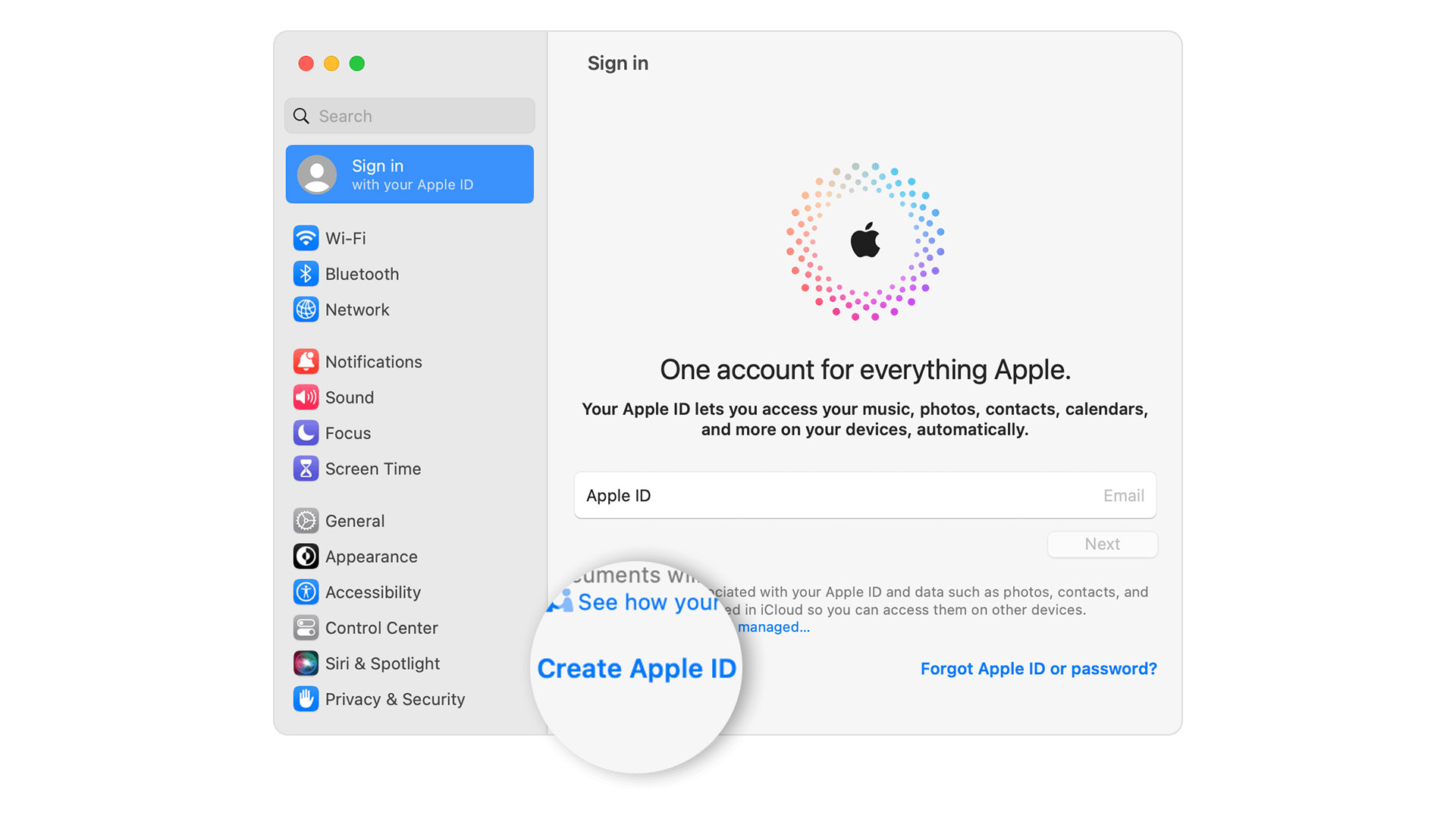
Apple
- Go to Apple menu > System Settings.
- Click Sign In with your Apple ID, then Create Apple ID.
- When prompted, enter your email address and region, as well as a new password.
- If you want to supply credit card and billing info, do so then click Continue. Otherwise, select None.
- Check your email inbox for a verification email, then click the provided link.
How to create an new Apple ID on the web
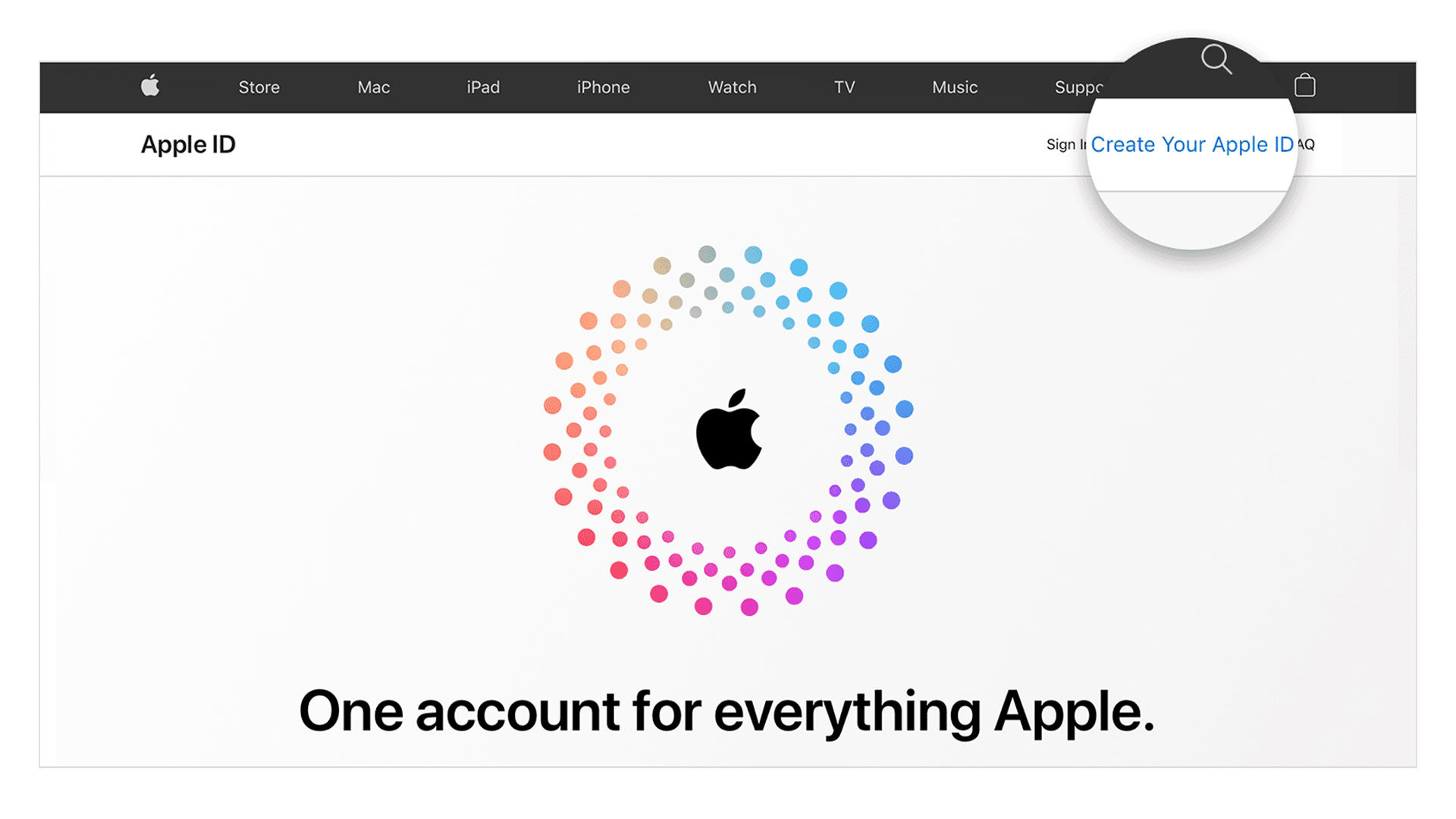
Apple
If you’re on a Windows PC, or want to log into the Apple TV app on a media streamer or smart TV, the best option is often to create an Apple ID via Apple’s website.
- Visit appleid.apple.com in a web browser.
- When prompted, enter your email address and region, as well as a new password.
- Enter your phone number.
- Choose whether or not to subscribe to Apple Updates. This is just marketing, so you can safely opt out.
- Click Continue.
- Follow onscreen steps to verify your email address and phone number.






