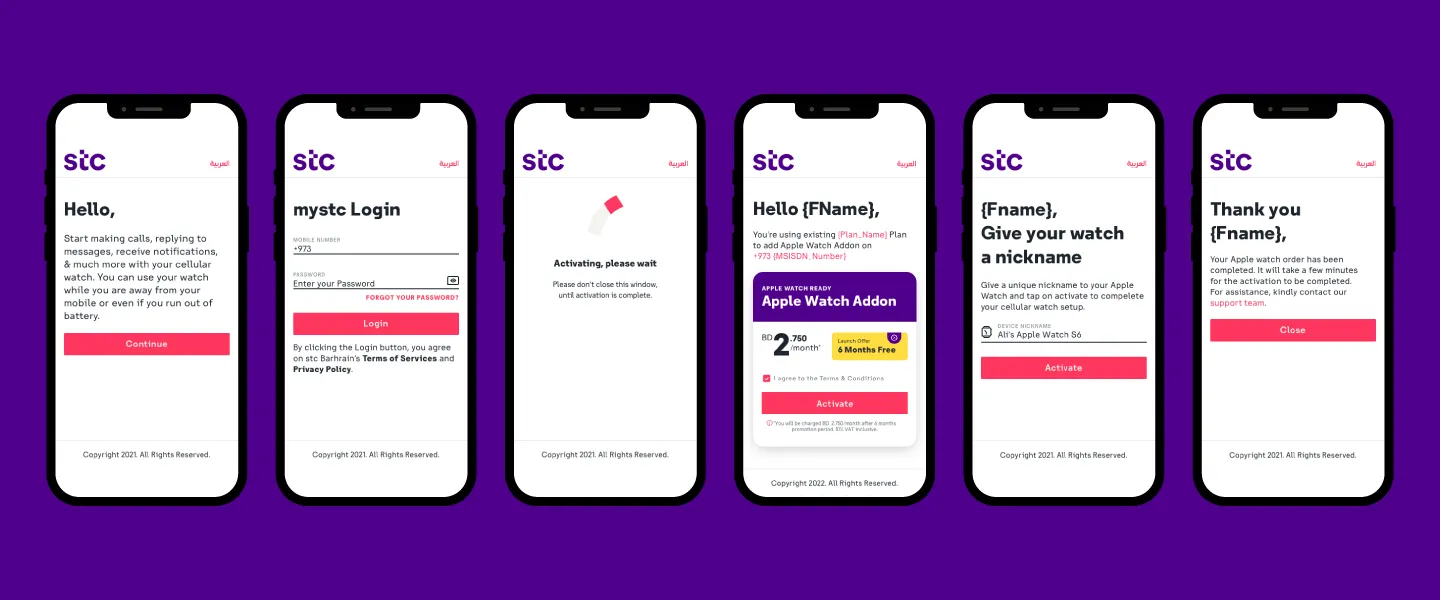Apple Watch Cellular
Now you can make calls, reply to iMessage’s, receive notifications and more. Even while you’re away from your iPhone or run down its battery, you’ll still be able to access your iPhone features from your wrist.
Apple Watch Cellular includes the below features:
- Making & Receiving calls
- iMessage
- Reminders
- Maps
- Music
Shop now
Apple Watch Cellular activation requirements:
- Make sure that you have the latest software on your iPhone and your Apple Watch.
- iPhone Model: iPhone 8 or later, running iOS 16.1 or later
- Apple Watch Username & Password (use or current portal/my stc app account):
- Username: Customer Postpaid Number (ex.9733XXXXXX)
- Password: use your account password
- If you don’t have any of the above, please visit stc.com.bh and create your account
- Watch OS Version: Watch OS 9.0 or later
- Apple Watch Models Supported: Apple Watch Series 4 GPS + Cellular or later
Apple Watch Cellular set up:
You can activate your cellular when you first set up your Apple Watch. During setup, look for the option to set up cellular, then follow the onscreen steps.
You can also set up cellular later from the Apple Watch app:
- On your iPhone, open the Apple Watch app.
- Tap the My Watch tab, then tap Cellular.
- Tap Set Up Cellular.
Follow the instructions below