Amazon Listing Guide: Best Practices for Best Sellers
ASIN Piggybacking
ASIN piggybacking occurs when someone becomes an ‘additional seller’ on your listing and sells the same product – under the same ASIN – for less money. It’s important to note the differences between this and traditional reselling. While reselling on Amazon is an accepted practice, piggybacking overwhelmingly is not. Why? Because as the other seller attempts to capitalize, or piggyback, on your success, they often resort to selling cheap knockoffs instead of the genuine item to contend with their lower price tag.
You can check for piggybackers by going to the “Other Sellers on Amazon” box on your listing. Just remember, it could be a legitimate reseller. Either way, you’ll want to take a closer look.
Listing Hijacking
A listing hijacking is when another seller starts selling a counterfeit version of your product on its Amazon detail page, typically at a much lower price that allows them to claim the Buy Box. Then, when customers receive the poor-quality imitation item, they respond with a negative review on your listing. As the process repeats itself, your brand reputation will suffer, as will your Best Seller Rank and account health metrics which could put your entire business at risk.
If you have other sellers on your listing and an unauthorized reseller has taken over the Buy Box for your private-label product, this suggests you have a hijacker on your hands. Other warning signs are listing changes that you didn’t initiate and an increase in negative reviews.
Monitoring your product listings and tracking your reviews can help you spot suspicious activity like this much sooner. FeedbackFive makes it easy to sort, filter, and analyze your reviews for new trends or sudden changes. You can also turn on the tool’s text and/or email alerts for negative reviews so you never miss something you need to know about.
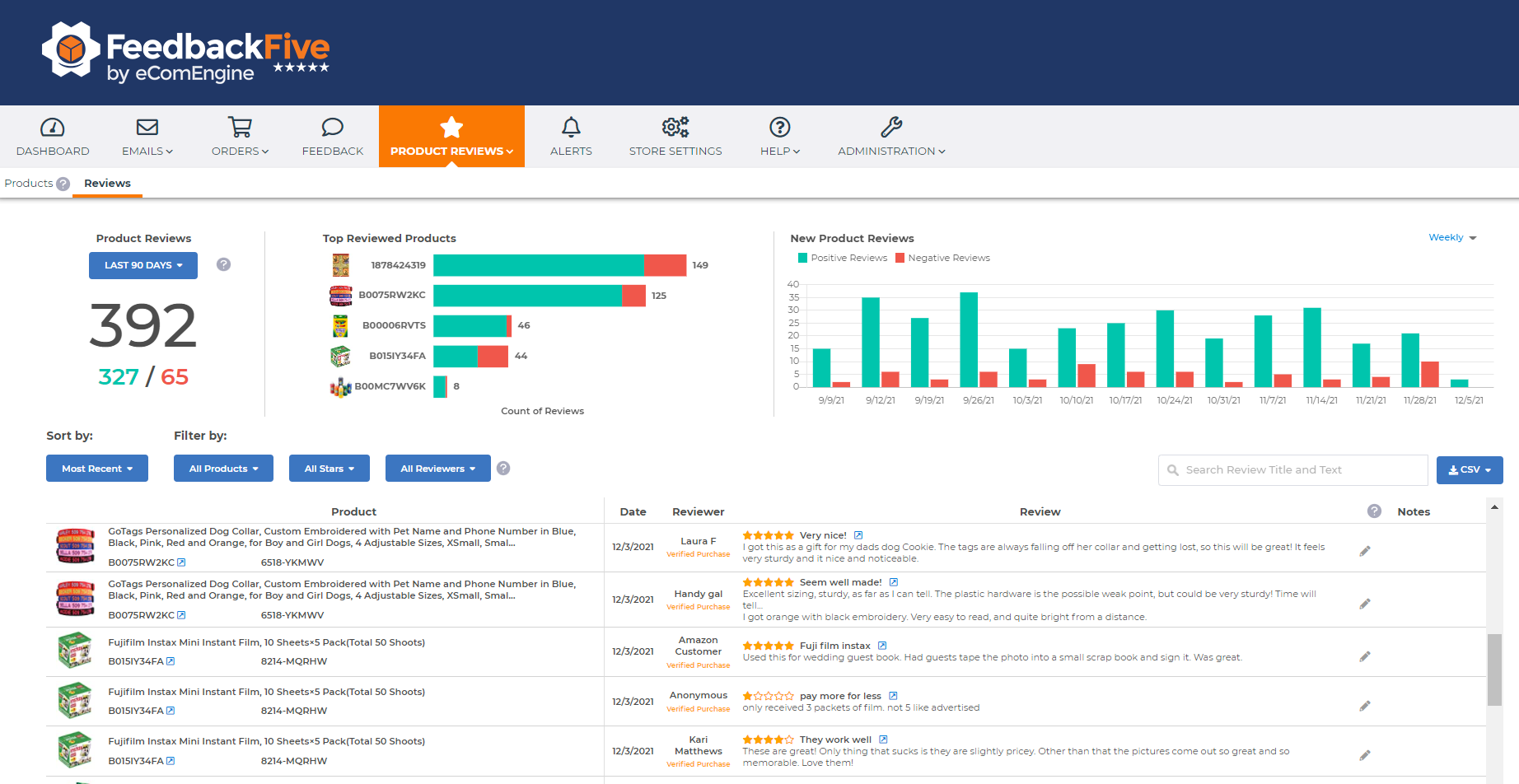
Once you’ve identified this issue, you can address the problem by sending a cease and desist letter to the hijacker, making a test purchase to obtain proof that the product is a counterfeit, and reporting the infringement to Amazon.
Amazon Product Not Showing Up in Search
When your Amazon product is not showing up in search, it means that your listing has been suppressed. Amazon will suppress listings that do not meet certain standards. As a result, anyone searching for a keyword related to your product will not see your listing appear on Amazon’s search result pages.
Why is My Amazon Listing Suppressed?
Listing suppression can happen for a number of different reasons. However, these Amazon listing violations are often to blame:
- Missing main image or non-compliant product images
- Incomplete, invalid, or missing product details
- Promotional statements and/or prohibited product claims
- Undefined category type
- Character limit misuse
Other times, Amazon may suppress your listing for more serious reasons such as potential counterfeiting, safety complaints, or violations of Amazon’s selling policies.
For every minute that your Amazon listing is suppressed, you could be losing revenue and new customers who rely on search and browse to find products. Your Inventory Performance Index (IPI) score may also be impacted.
Routinely checking your product pages for possible suppression can help you stay on top of this problem, which often takes place without your knowledge. The Amazon Listing Quality Dashboard can also help you see which of your product pages are at risk of being suppressed. To fix your issues, you’ll need to go to the Manage Inventory page in Seller Central.
New! Listing Suppression Alerts in FeedbackFive
 When your listings are search suppressed, you need to know about it as soon as possible. Resolving the issues quickly is the only way to try and make up for all that you lost while your listings weren’t readily available to buyers.
When your listings are search suppressed, you need to know about it as soon as possible. Resolving the issues quickly is the only way to try and make up for all that you lost while your listings weren’t readily available to buyers.
Unfortunately, Amazon doesn’t notify you when your listings are search suppressed – but FeedbackFive does. With the software’s new listing suppression alerts, you can easily stay informed when any of your listings suddenly stop showing up in search.
After you sign up (it only takes a few clicks!) and activate the alert, you can choose which of the four listing status changes you would like to be notified about (search suppressed, inactive, deleted, or active). If a change occurs, you’ll receive an email with the alert and a recommended action so you can get to a solution faster.






