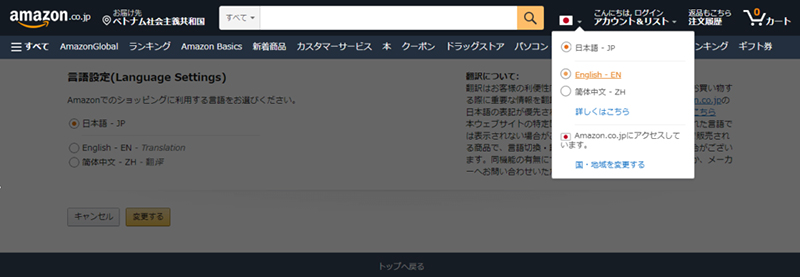[6 Steps] How to create an Amazon Japan account
Amazon Japan is one of the online shopping websites with the largest traffic today. It has a wide variety of products. Amazon catches many users because it has many attractive programs. For example, there are many strong discounts on products, free shipping for orders over 5000 JPY., register premium members to get free and fast shipping ….Therefore we will have an article on how to create an Amazon Japan account in just 2 minutes and how to buy products here. 6 steps
I. How to create an Amazon Japan account?
1. Selecting the English language
You should choose English for easier using
- Step 1
: Go to the homepage of
Amazon Japan
from the link below.
-
Step 2
: Change the language to English – EN to use English as shown.
2. Create a Japanese Amazon Account
You must register an account on Amazon to be able to use services and make purchases on Amazon. The prerequisite is that you have a valid email address. Follow the below steps of how to make a Japanese Amazon account:
-
Step 1:
Click on “Sign in” and select “Start here” to register as a member
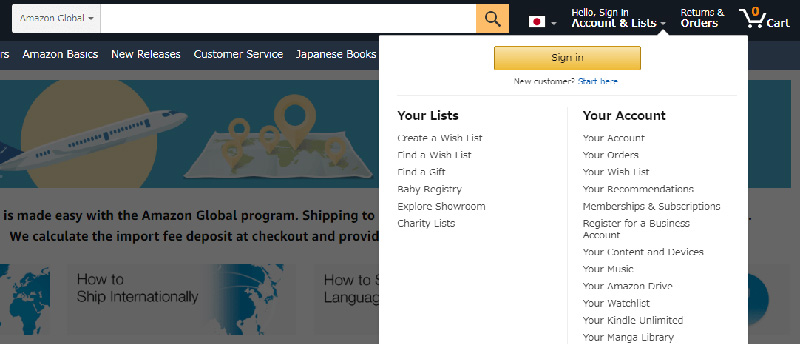
-
Step 2:
Fill in all information including name, email, password on the blanks and click on “Create your Amazon account”
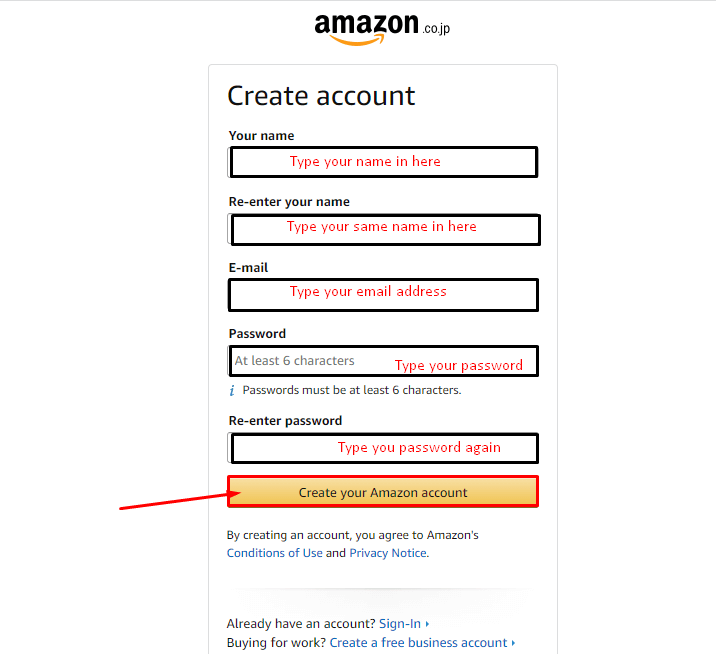
After you create your Japanese Amazon account, Amazon Japan will send you a confirmation code to your email. Please enter that code in the “ Enter OTP”. That you have finished on how to make Japanese Amazon account on Amazon Japan.
II. How to Shopping On Amazon Japan?
Step 1: Back to the homepage http://amazon.co.jp
Step 2: Search for items: For example, if you want to buy a book, please enter “ book” on the search box and then press enter
Step 3: Select products: After searching, there will be a series of results related to products. You choose the product and price you like to buy and click on that product.
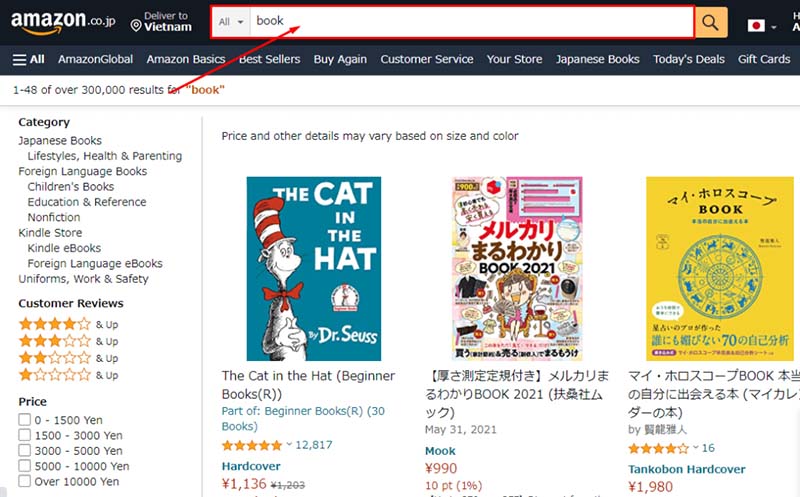
Step 4: After clicking on the product, the screen will switch to that product information page. Read through the product information and click on the button to “add to the cart” to buy it
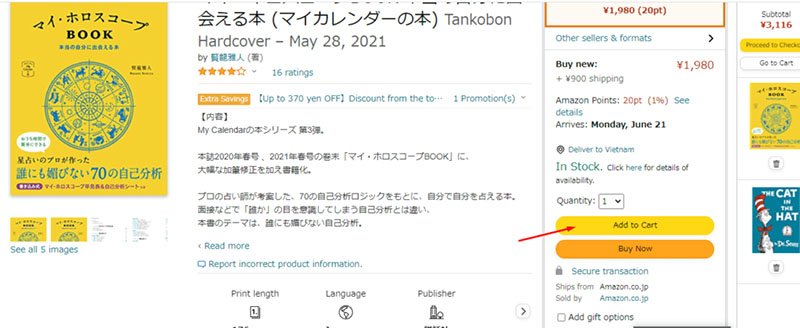
Step 5: Pay for the order

After choosing to buy the product, you will proceed to pay by selecting the purchase wind icon in the upper right corner. Click “Proceed to check out”.
Choose the method of payment on Amazon:
-
Method 1:
COD (Pay on Delivery, plus 315 JPY)
-
Method 2:
CVS (Pay through convenience store, no additional fees).
-
Method 3:
Pay via credit card (no additional fees).
Depending on your condition, you can choose a suitable payment method for yourself.
Step 6: Choosing the right delivery method
Depending on your needs, you can choose different delivery methods, the faster the package, the higher the fee will be. In case of an unexpected incident such as stolen goods, or late arrivals, you can contact Amazon customer care for faster processing of orders and compensation for damages such as refunds for the new product.
III. Q&A:
Can I use my US Amazon account in Japan?
You won’t be able to use your British or American Amazon account on the Japanese version of the website, unfortunately. You’ll need to register a new Japanese Amazon account if you wish to try to buy Japanese things on your own.
Does my Amazon account work in Japan?
If your Amazon account is a Japanese Amazon account, you can buy anything on this site.
Do you have to create a new account for Amazon Japan?
There is no need to create a new account for Amazon Japan if you already have one. To make the purchase, you only need to log into your old account.
Above is a brief guide on how to create an Amazon Japan account. Hopefully, through this article, you will buy the items you like on this e-commerce site. Good luck